|
 My
Fuel Tax 4.0 available for Download My
Fuel Tax 4.0 available for Download

| |
|

version 1.01
|
Spinnaker Captures is an add-in that can translate data
captures consisting of UPC codes and quantities read with a handheld
scanner into a two column database while (optionally) restoring the
last digit of the UPC code. We are planning to expand on the
capabilities of this add-in in the future. If you have suggestions,
please contact
us. Trial period 10 days, Price $65.00. |

|
The Spinnaker Icon will be
found on the Standard Toolbar, and will launch Spinnaker Captures when clicked. |
|

|
The "Insert Captures" button first checks whether the
current selection contains no data so you won't accidentally
overwrite the data already in the sheet, then it activates the
"Please select your Capture Textfile" -dialog. After you
select a text file, it will open this file, and a message box will
come up asking you whether, after parsing the quantity from the UPC
number you want to add the check digit back to the end of the UPC
code. If you choose no, the UPC codes will only contain the 11
digits that the barcode reader used. After you click "Yes"
or "No", the list will be generated. |
|
For example, the text file below is what you see in notepad after
you scanned in your items and downloaded the file to your pc.
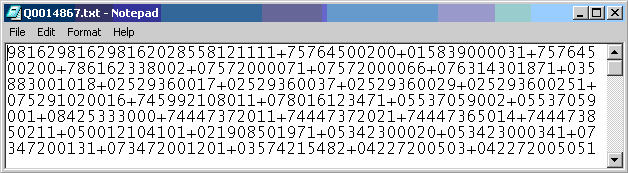
If you would open this file in Excel (text separated by
"+"), the quantity (12th character and later) would still
be connected to the code and all entries would be in a separate
column instead of in rows.
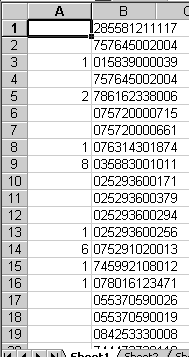 |
After an import with Spinnaker
Captures, your data looks like the picture on the left. The
quantity, if specified when scanned, is displayed in column A,
and the UPC code is displayed in column B. In this case the
check digit was added to the eleven digits. Now what? you may
ask yourself. Using lookup functions you can now display the
description, price, or anything you already stored in a file
that also displays the UPC code, or.. you use our Merges
add-in. Using this add-in will ease the process of
building your inventory list dramatically. In just a few
minutes you can make a database with Descriptions, Price, Unit
of Measure etc. that anyone can read, not just a person who
knows which UPC code a product has. |
If you need further assistance using this add-in, please feel
free to call us at 603-206-9977.
|
 |
This button hides the "Spinnaker Captures"
toolbar and can optionally also quit the "Spinnaker
Captures" add-in. |
|