|

version 1.1
|
Spinnaker Stats was developed as a combination of two requests we received. On one hand people were seeking an add-in to easily update some settings for their Excel graphs, on the other hand some people were looking for an easy way to use the
Hodrick Prescott filter
(a form of Kalman smoothing) in Excel. We decided to develop a few advanced statistics that also allow for easy application of new data sources to existing graphs in Excel. We are open to requests for more statistical functionality, but we want to limit ourselves to more advanced procedures.
Price: $70.00
The toolbar for this add-in provides the following tools:
|

|
The Spinnaker
Stats Icon will be
found on the Standard Toolbar, and will launch Spinnaker Stats when clicked. |
|

|
The Data to Stat Icon lets you choose which statistical values to calculate based on the range you
select(ed).
|
|

|
The Paste Trend Icon allows you to paste the statistical values you calculated using the Data to Stat icon.
|

|
The Paste Difference between Series and Trend Icon pastes the difference (if available) between series and trend.
|

|
The Load Data Source icon will read the current selection, or the current region around the selected cell as the data source for your
chart. The data and settings that are read will be selected.
After you loaded these data and settings you can do two things:
|

|
The Apply Data Source to Scattergram icon allows you to apply the data loaded with the icon to the selected
scattergram.
|

|
The Apply Data Source to the Selected
chart icon applies the data loaded with the icon to the selected
chart. |
 |
The Quit Icon will Quit
Spinnaker Stats and place the Spinnaker Icon on the Standard Toolbar for the next time
you want to use Spinnaker Stats. (back to top) |
| Below
is the formula used to calculate the Hodrick Prescott filter
(Hodrick and Prescott 1997). Using this method, The trend
output converges with actual output. Trend output is
obtained by minimizing the following formula:
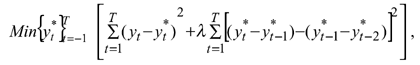
where the variables
are measured in logarithms. yt is actual output in period t
and y*t is trend output in the same period. The degree of
smoothing of the trend is determined by the parameter λ,
which is quantified on a discretionary basis. A high lambda
(λ) value results in trend growth moving toward
a linear trend (Kalman). At the other end, λ =0
means that trend output is identical to actual output.
|